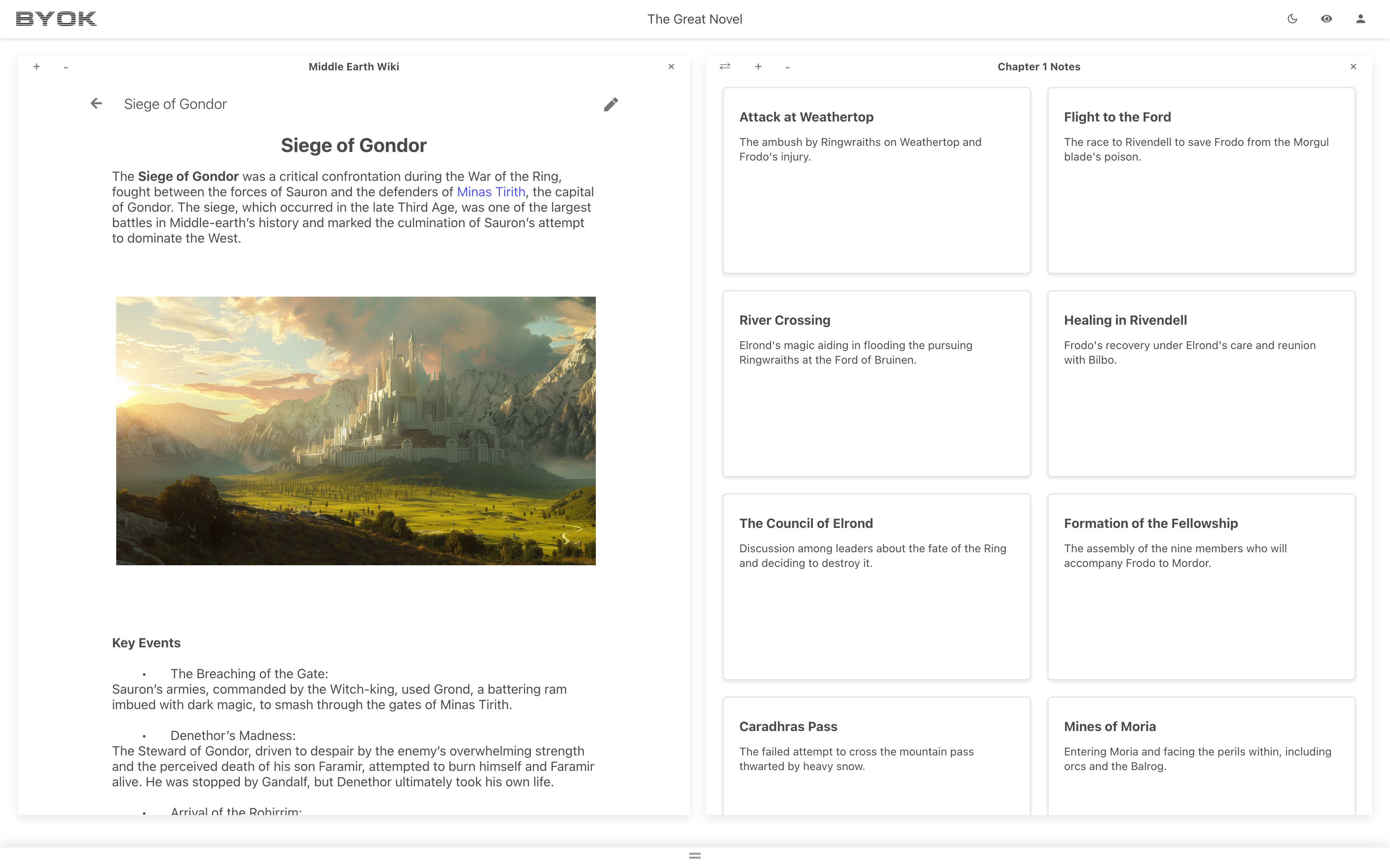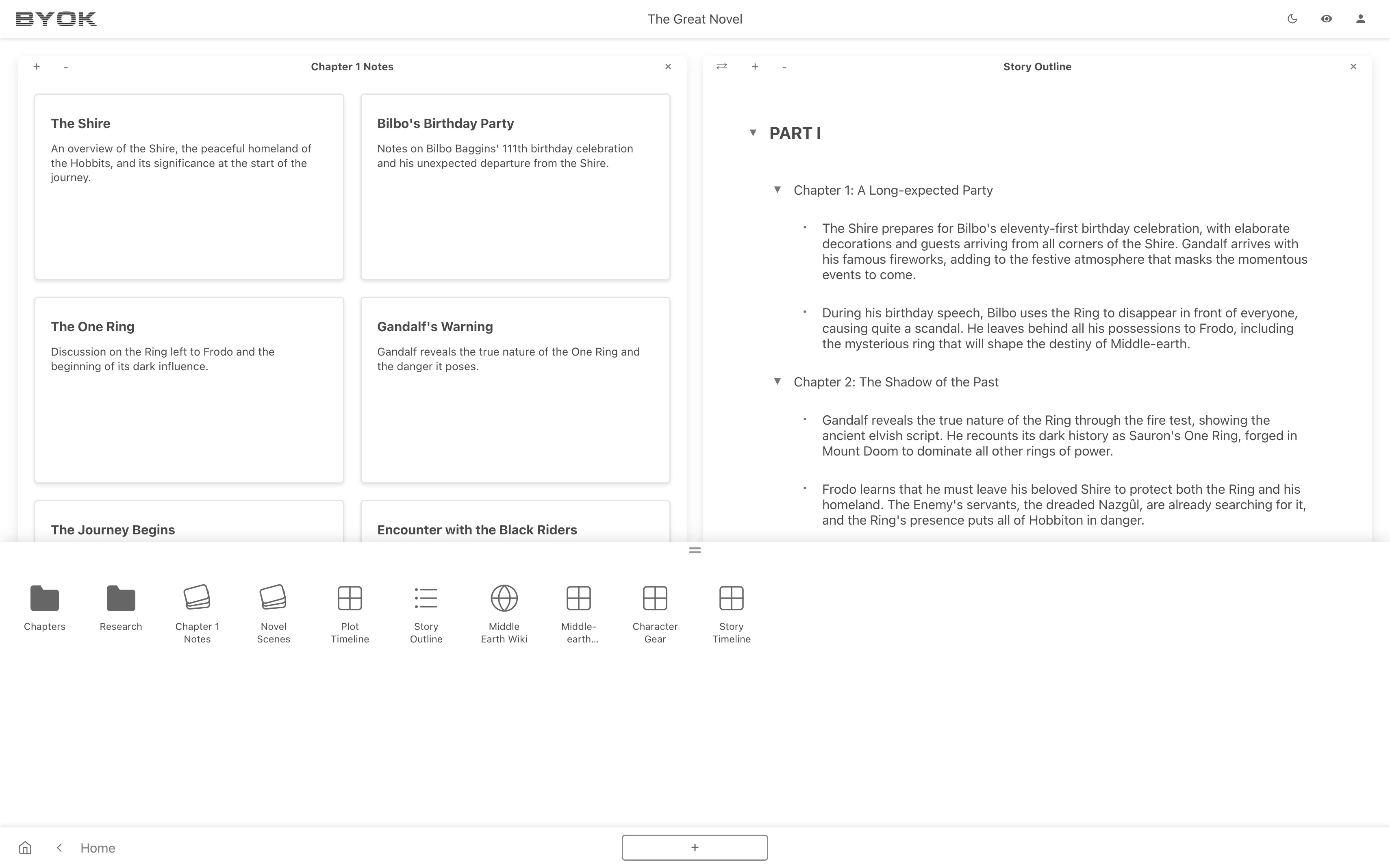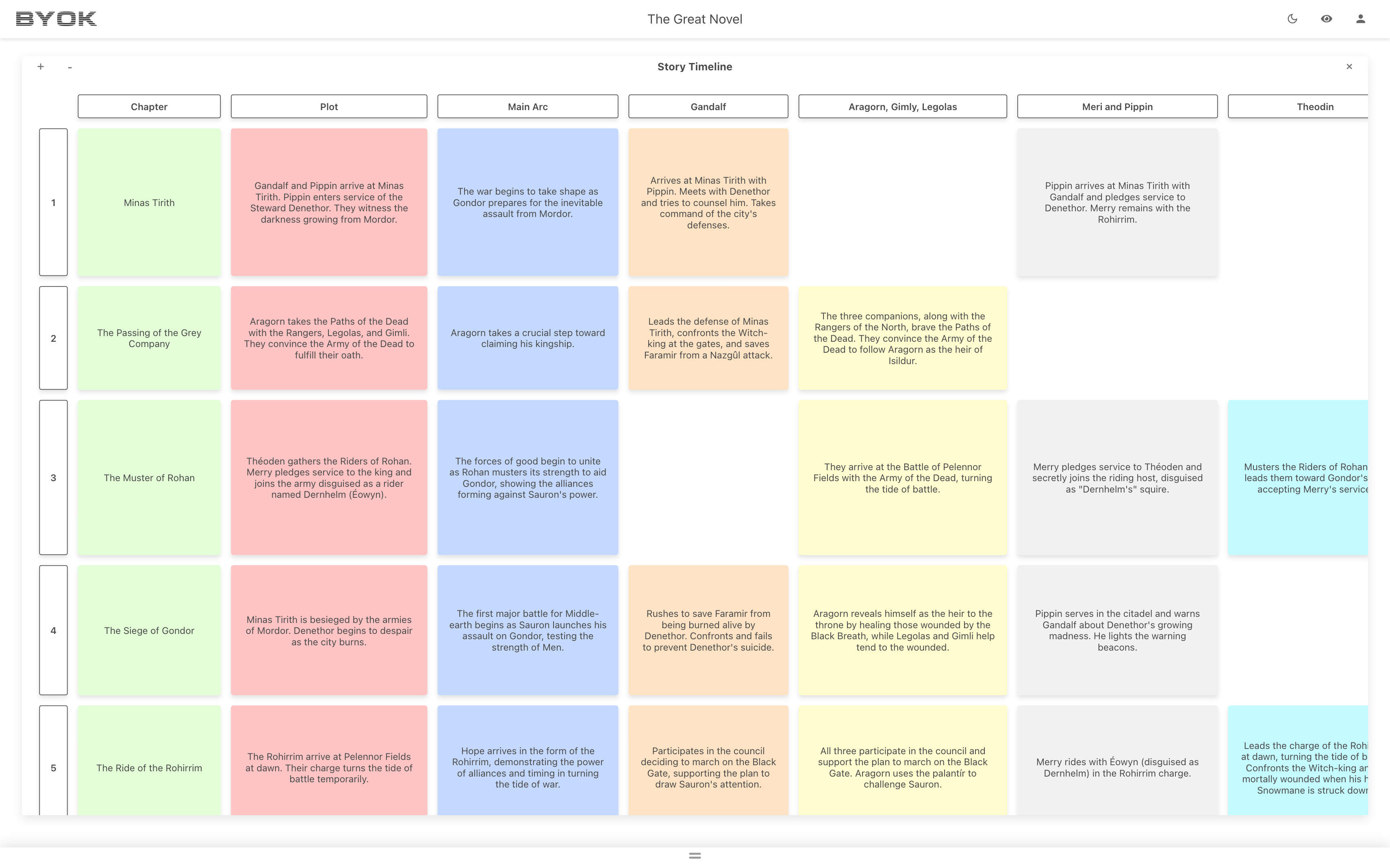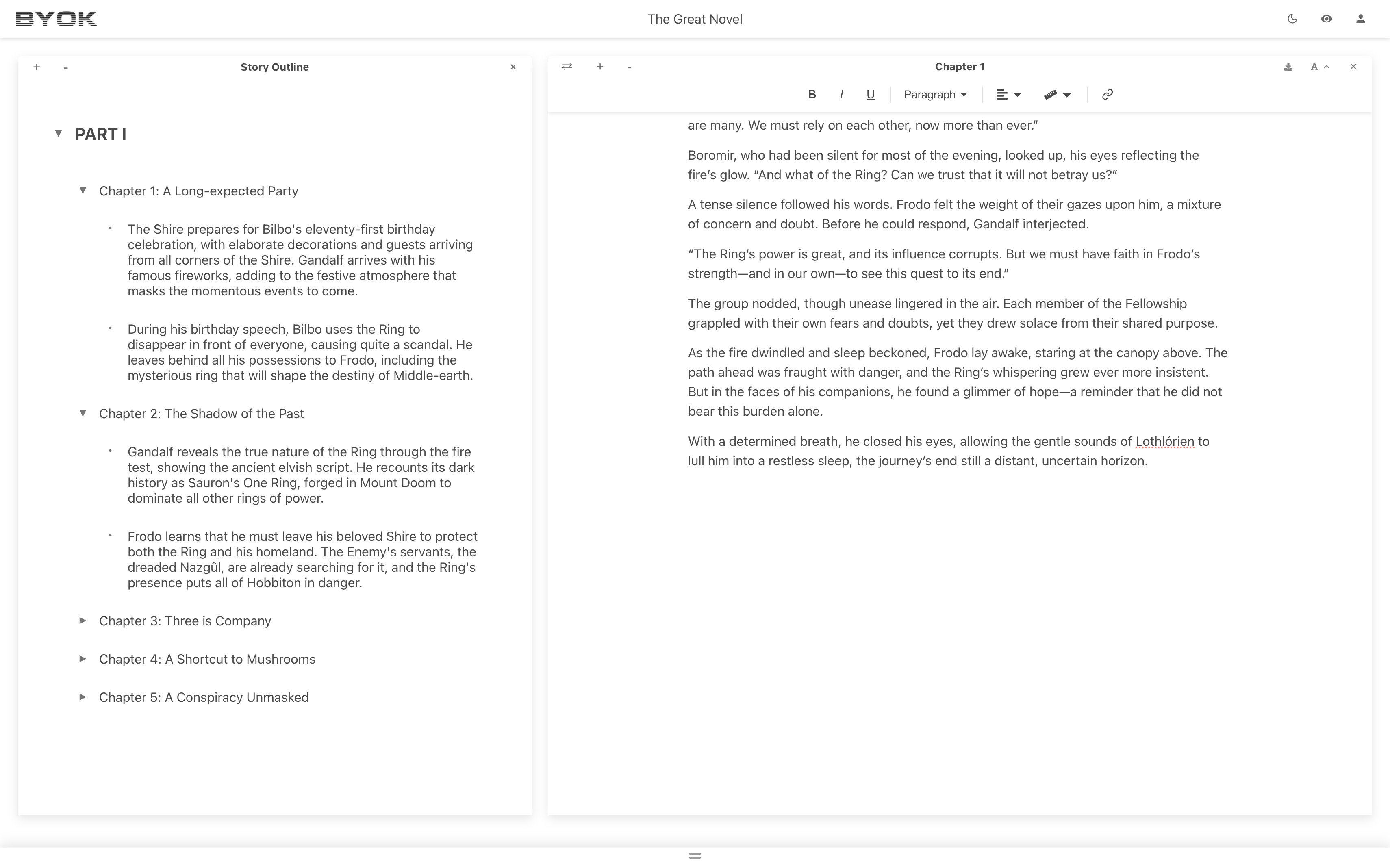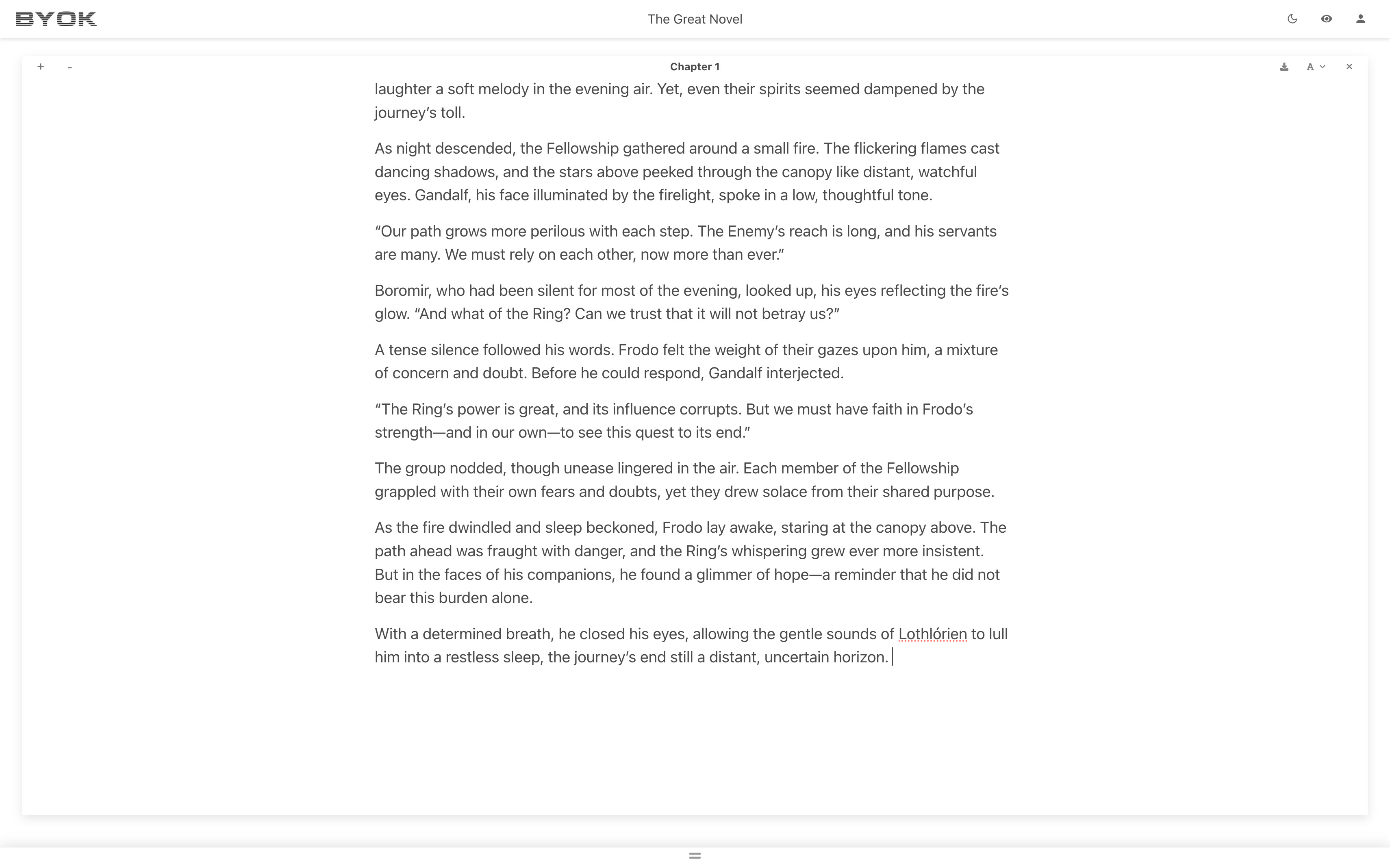Features Crafted to Inspire Your Best Work
Don't take our word. Take it from fellow writers.
"It looks super clean and distraction free which is brilliant. I think it's already the best looking writing app out there. No crazy menus or strange buttons to deal with. I love it! I think you are on to a winner here! I've used just about every bloody app going and I already like yours more. Why would anyone ever want to use scrivener after seeing this? I had been using bibisco on linux for the last 6 months and your app makes it look silly to be honest…"
Shawn H.
Hobbyist Novel Writer and Writing Software Nerd
See the BYOK App In Action

Effortless Writing Experience
From first drafts to final revisions, our distraction-free environment lets your creativity flow. The intuitive interface adapts to each stage of writing - use focus mode for raw drafting, split-view for referencing research while writing, and powerful editing tools for polishing your work. Every feature is designed to enhance your writing process, not interrupt it.
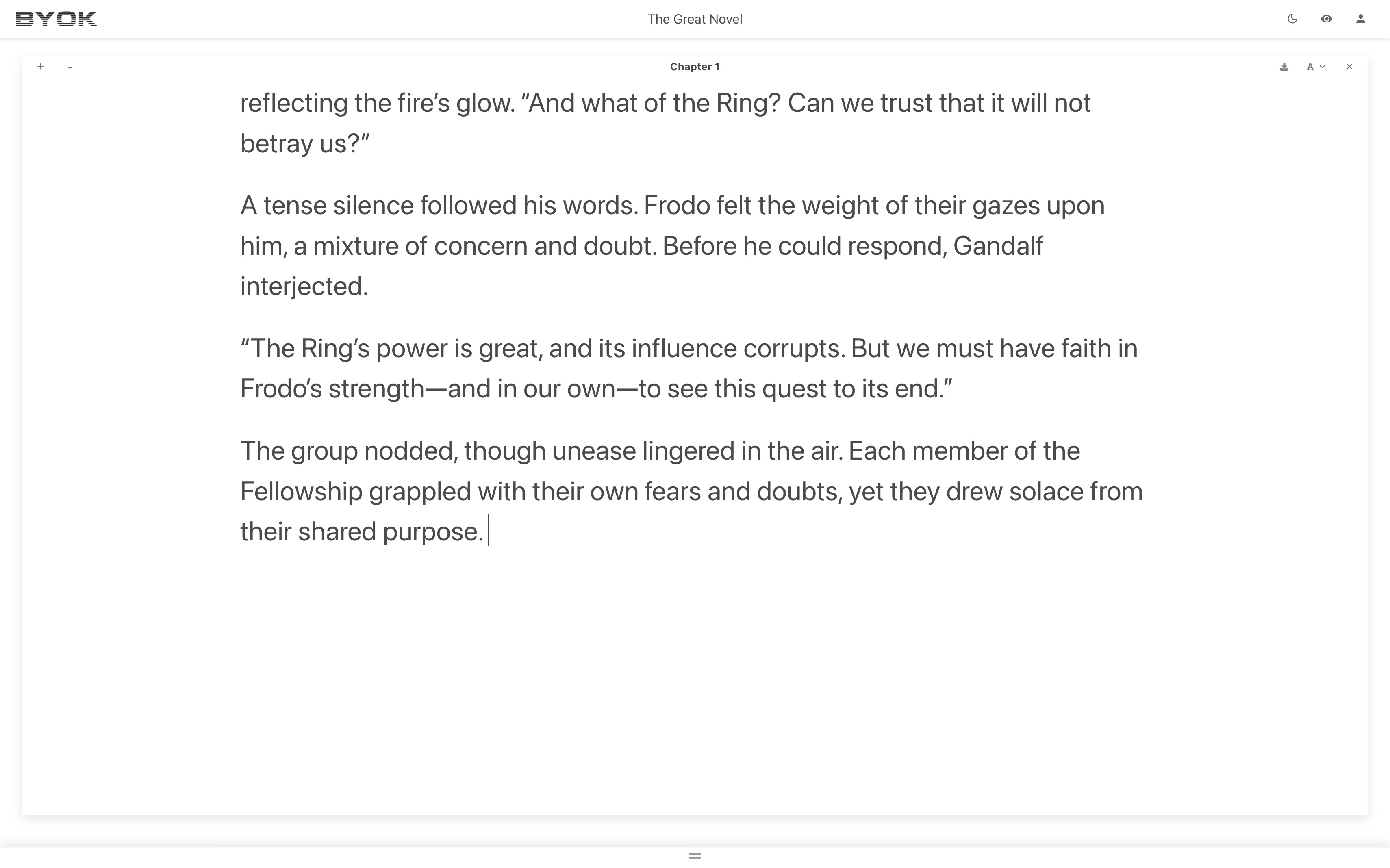
Writing was never meant to be complicated.
Simplicity is Key
Writing tools should be simple, intuitive, and frictionless - an extension of the writer.
Focus on Words
A writer's energy must go to the words, not to learning complicated tools.
Adaptable to You
Our app adapts to your creative flow, not the other way around.
Purpose-Driven Tools
A curated set of features built to be molded by you, not to dictate your writing process.
Let's Take a Tour
The Project Grid
The Project Grid is your starting point in the app, showcasing all your projects—journals, books, blogs, research papers, and more—as visual tiles for easy organization and access.
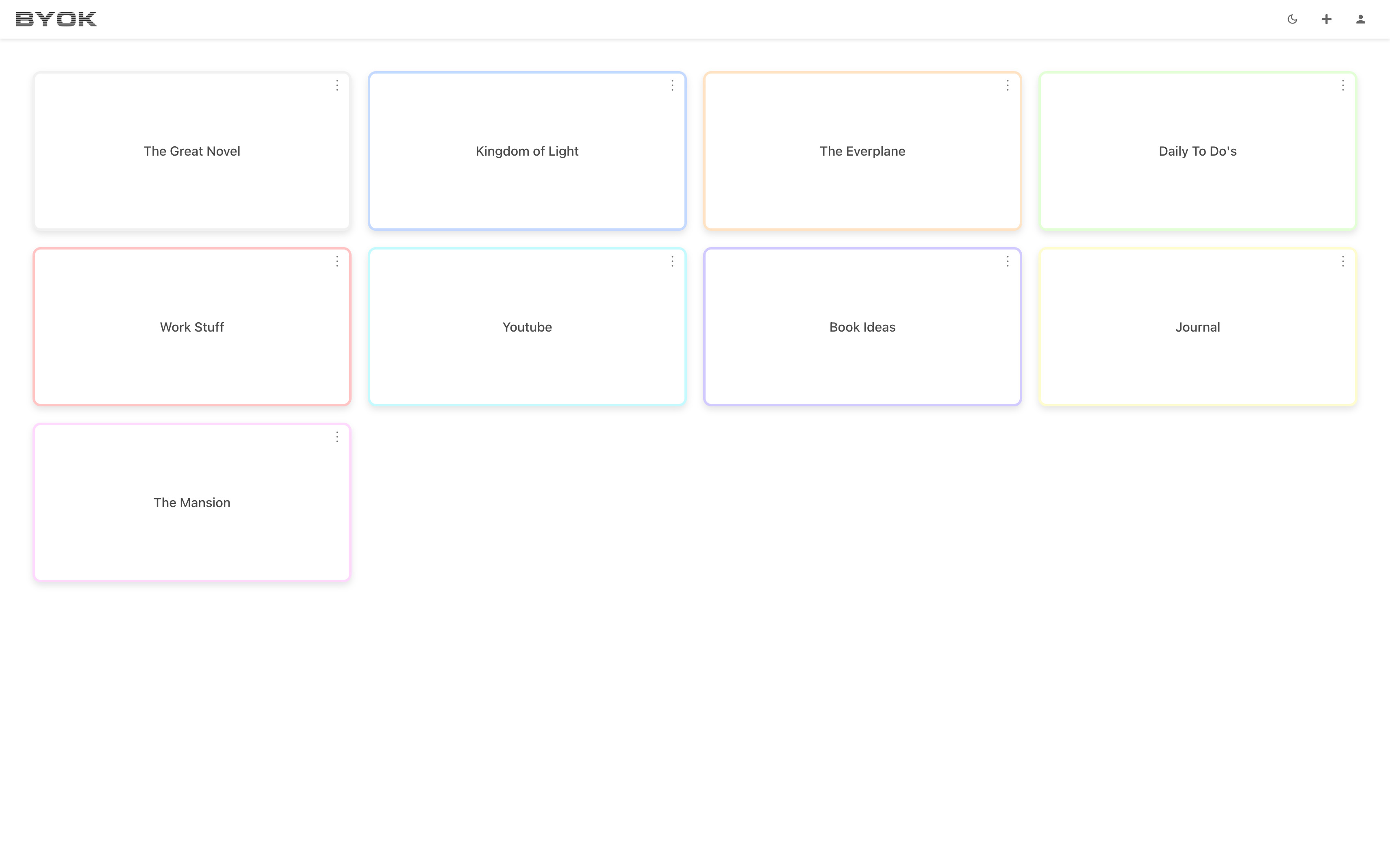
The Project View
The Project View is where all your ideas come to life, enabling you to work effortlessly with multiple files, resize windows for flexibility, and enter focus mode to concentrate fully when it matters most.
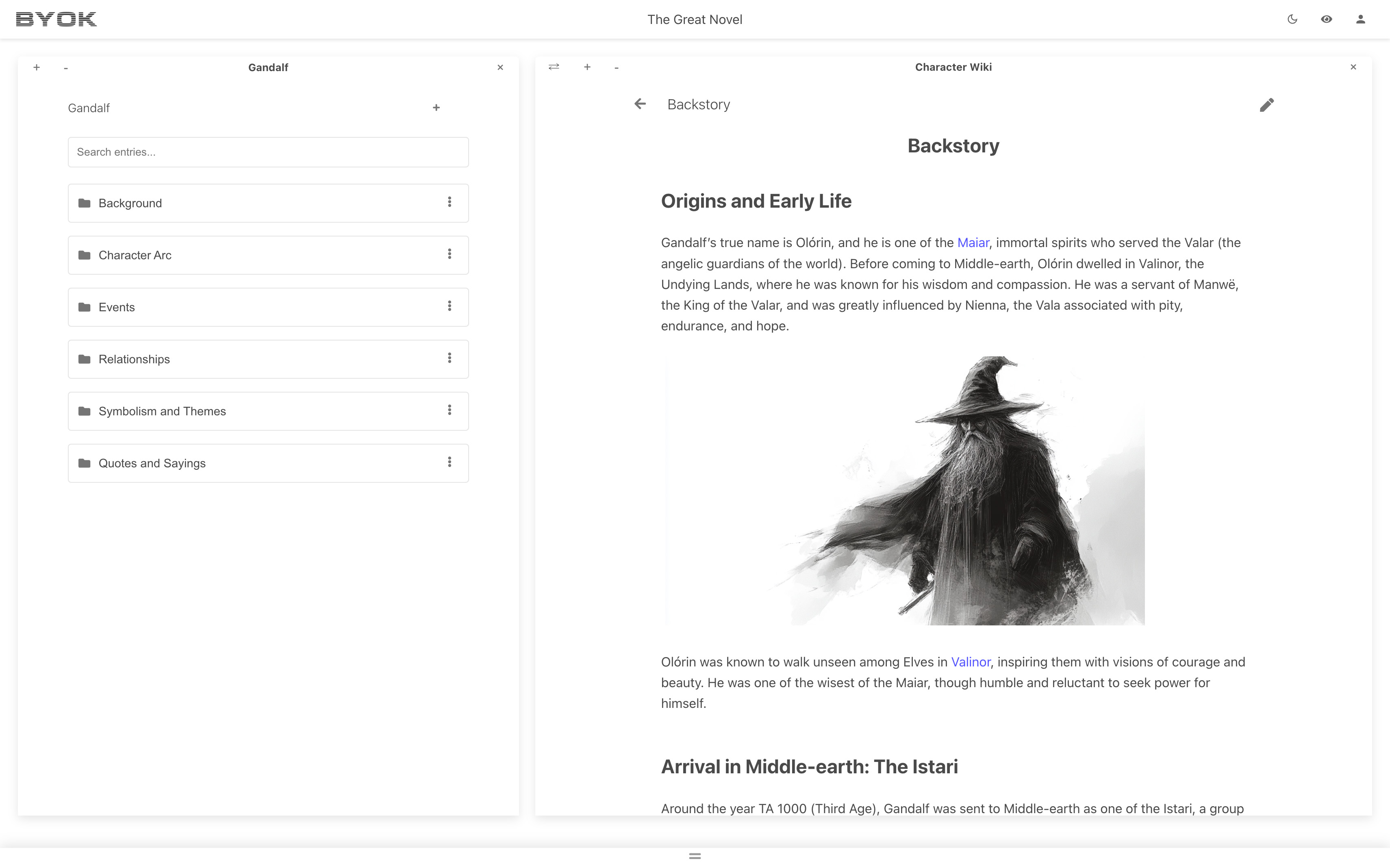
The Project Drawer
The Project Drawer is like the drawer of your desk — a convenient space to store all your project's essentials, including files, folders, and tools. When closed, it stays completely out of the way, keeping your workspace tidy and distraction-free.
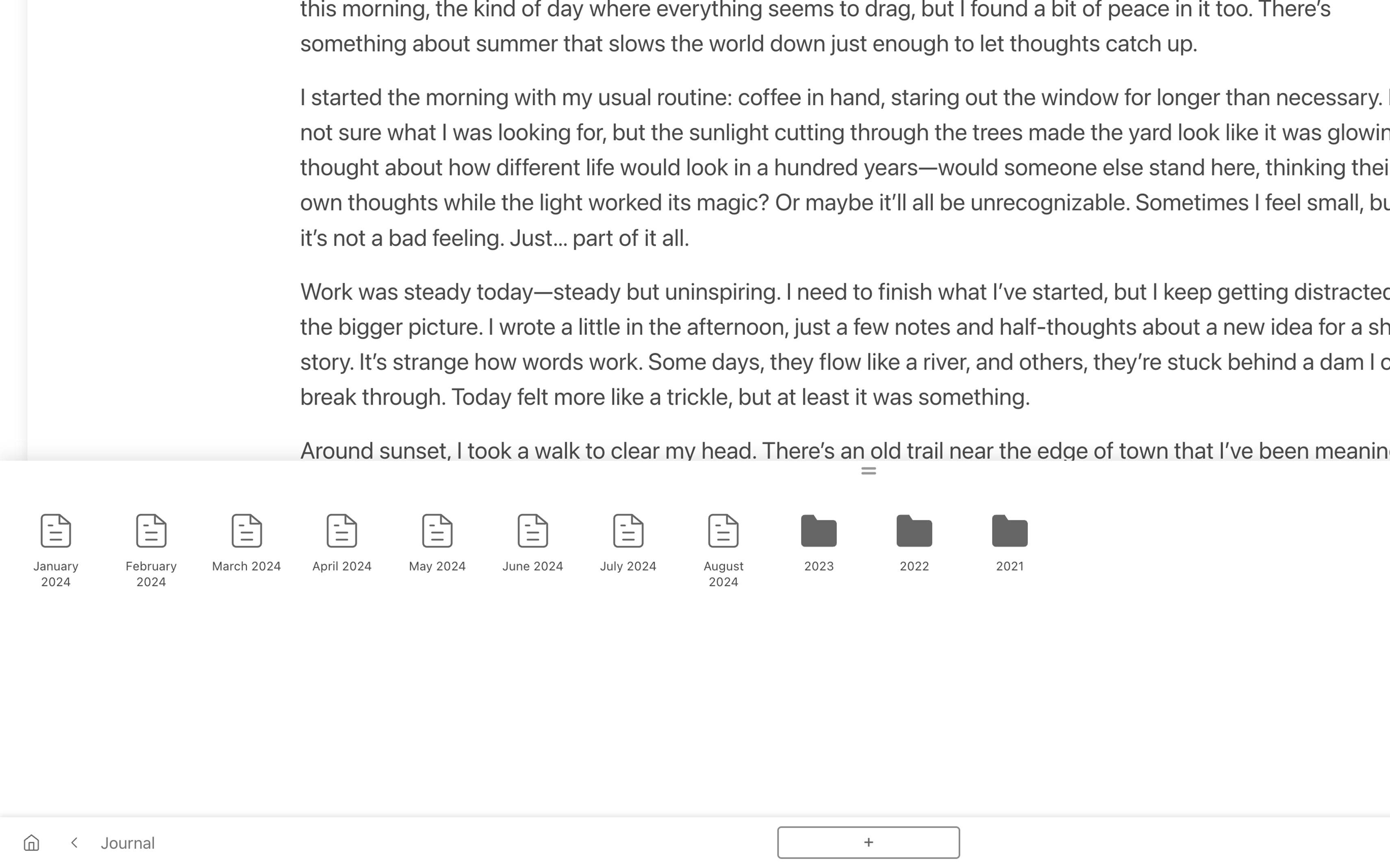
Dark Mode Enabled
Experience our app in both light and dark modes for optimal viewing in any environment.
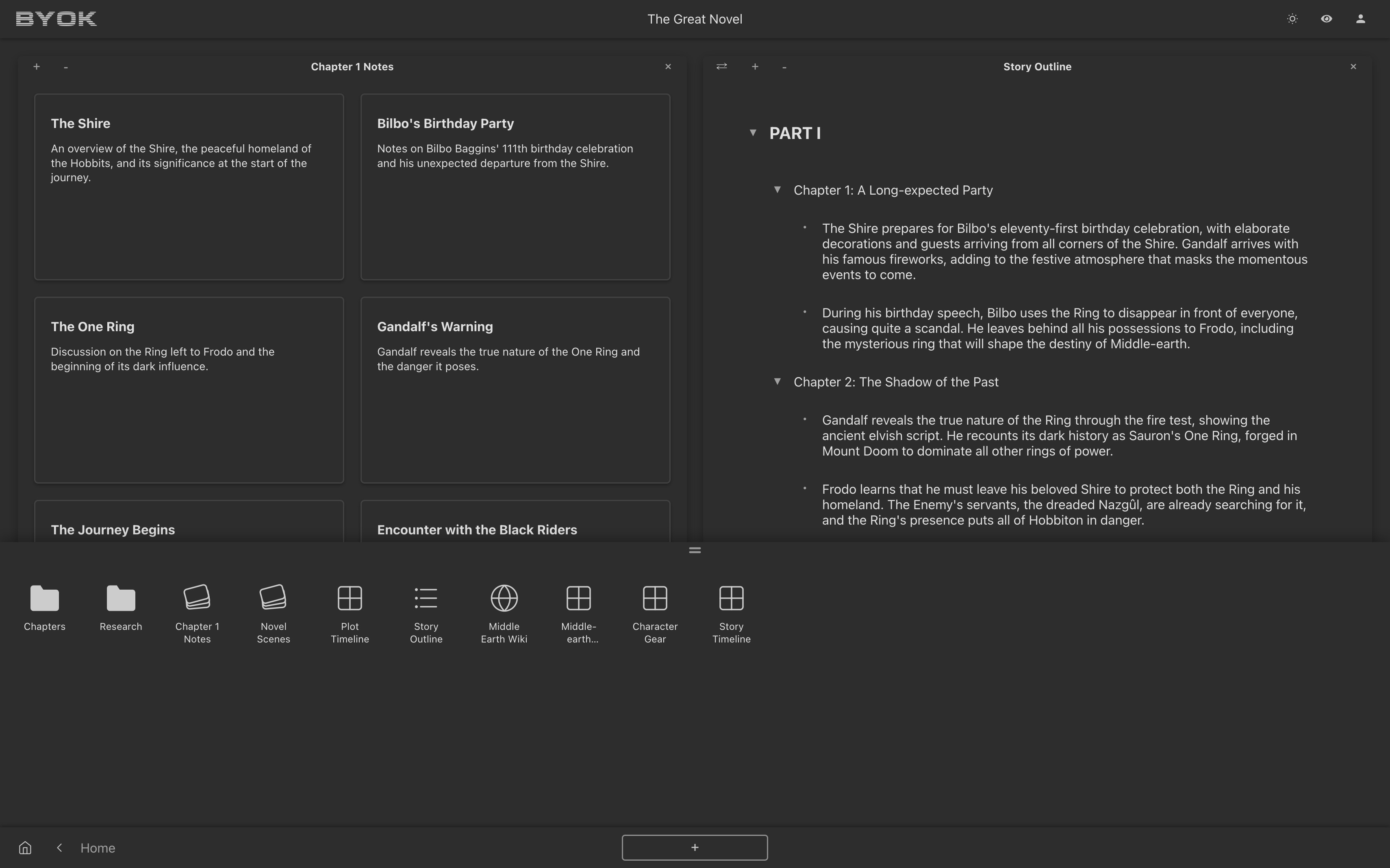
Craft Your Ideal Writing Environment
Mold the app to become your perfect writing companion, tailored to your unique process.
Mix and match the tools you want to use side by side or focus on one at a time.
Resize the tool windows to fit your viewing preferences and workflow needs.
Create as many files as you need for each tool and use them any way you see fit.
Organize the project drawer to perfectly handle the structure of your writing project.
Focus Mode Enabled
Hide the interface and immerse yourself in your work with our distraction-free focus mode.
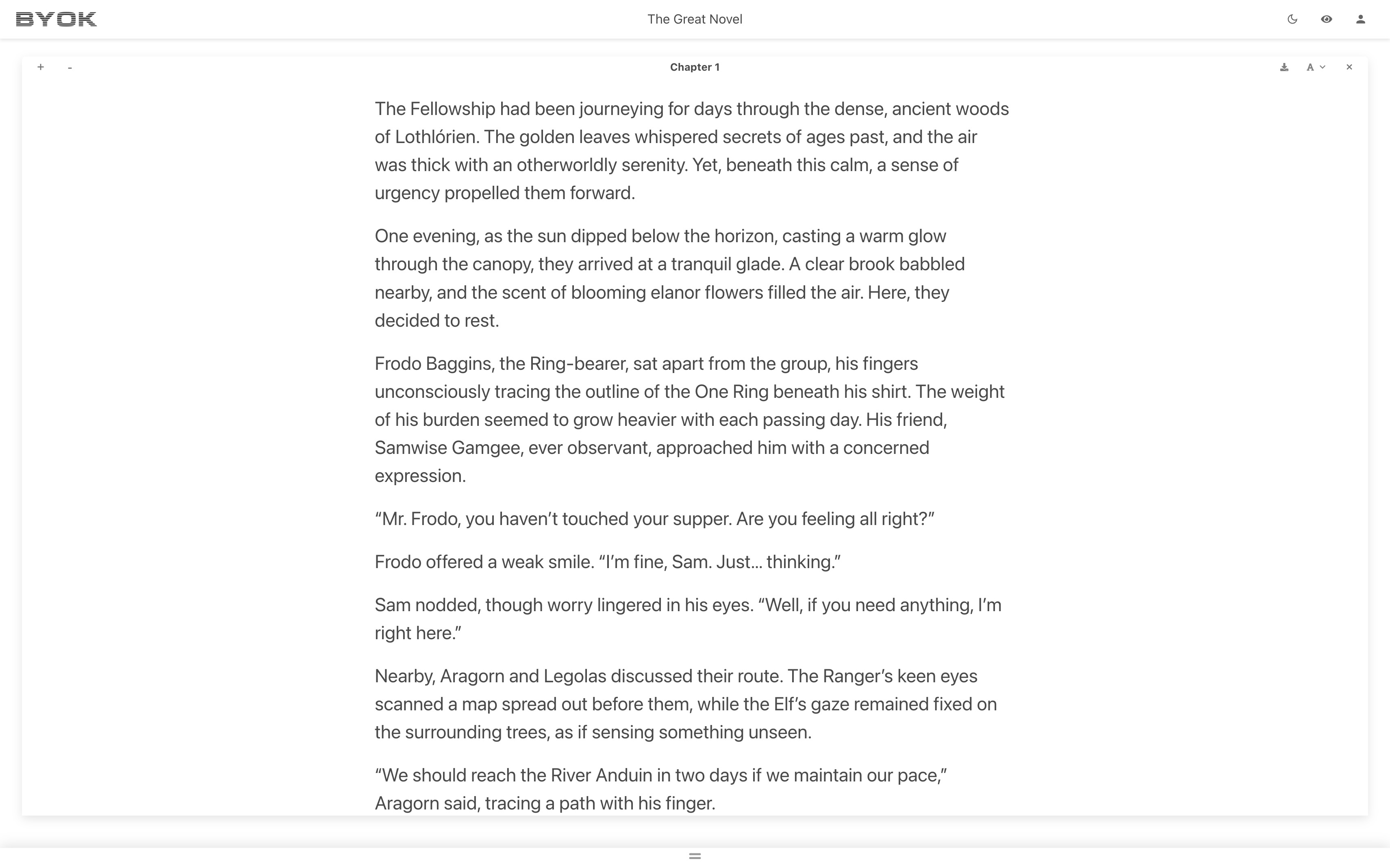
Write Anywhere, Anytime
Access BYOK on any device with a browser. Your work syncs seamlessly across all platforms.
Laptop
Perfect for long writing sessions and in-depth research.
Tablet
Ideal for on-the-go editing and quick note-taking.
Phone
Capture ideas anytime, anywhere with our mobile-friendly interface.