Studio Updates
Stay up to date with the latest improvements, features, and fixes for Studio.
Update Focus
This update delivers quality of life upgrades along with visual restyling for a more cohesive user experience. A new project dashboard makes accessing your files more convenient and intuitive, while streamlined controls across multiple tools create a cleaner, more consistent interface.
A Refined Studio Experience

New Features
- Project Dashboard: A new dashboard view makes accessing your files more convenient and intuitive, providing a streamlined entry point into your projects
- Restyled Projects Page: The main projects page has been refreshed with a cleaner, more modern design for improved navigation
- Enhanced File Creation Flow: Creating new files now allows you to add more detailed information upfront, helping you stay organized from the start
Interface Improvements
- Manuscript Restyling: The manuscript tool has been restyled with main controls moved to the file header for easier access and a cleaner workspace
- Card Controls Relocated: Card controls have been moved to the file header, creating a more consistent interface across tools
- Hide Card Titles: Cards now include the ability to hide title fields, giving you more flexibility in how you organize and display your content
Quality of Life Improvements
- Quality of life improvements to the Grid tool for smoother workflows
- Manuscript QoL changes for a more intuitive editing experience
- Various Cards improvements for better organization and usability
Update Focus
This update introduces a comprehensive version history system for text files, providing enhanced data protection and workflow flexibility. Combined with thoughtful UI improvements throughout the app, this update focuses on giving users greater peace of mind and a more intuitive experience.
Version History in Action
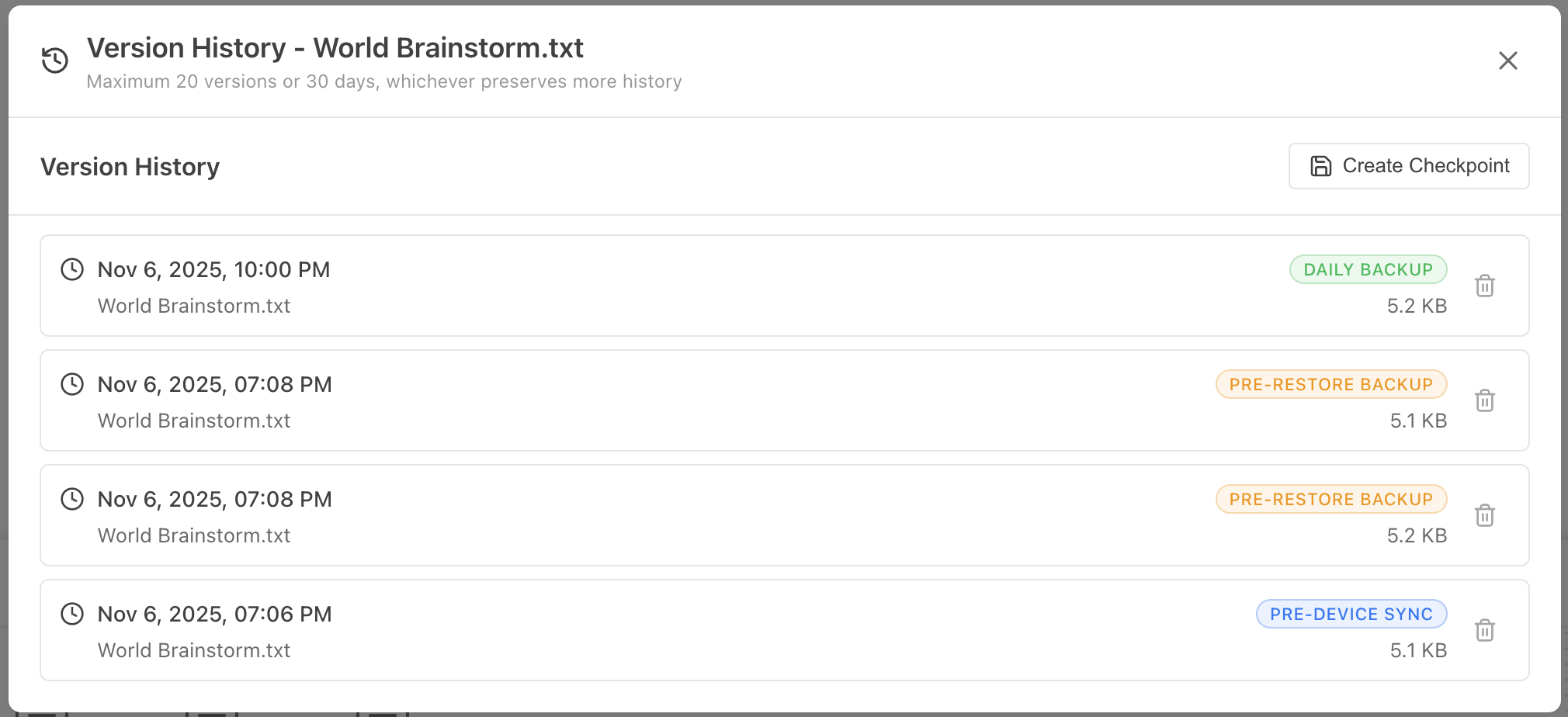
Version History System
- Comprehensive Snapshots: Store up to 20 versions of each text file, preserved for up to 30 days, giving you flexibility to recover previous iterations of your work
- Multiple Backup Methods: Create snapshots manually at any time, benefit from automatic daily backups when files change, or rely on automatic pre-upload backups before your BYOK syncs a new version
- Safe Version Switching: A new version is automatically created each time you switch to a previous version, ensuring you can always revert if needed
- Easy Access: Access version history through the file context menu (right-click on any file in the drawer) or via the version history button in the bottom right corner of open text files
Benefits
- Completely Free: Version history is available to all users at no cost and requires no subscription
- Peace of Mind: Never worry about losing important revisions or accidentally overwriting content you wanted to keep
- Flexible Workflow: Experiment freely knowing you can always return to a previous version of your work
- Automatic Protection: Daily and pre-sync backups work silently in the background to protect your work without requiring manual intervention
User Interface Enhancements
- Improved Drawer Tab: The drawer tab is now larger and easier to click, making navigation more accessible and comfortable
- Smart Drawer Behavior: The drawer now automatically toggles closed when you'd likely want it out of the way, such as when creating new files, providing a cleaner workspace
- Instant File Opening: Newly created files now open automatically, allowing you to start working immediately without additional clicks
Perfect For
- Writers who want to track their revision history
- Users who need to recover previous drafts or ideas
- Anyone wanting additional backup protection for their work
- Users who experiment with different approaches and want the freedom to revert
Update Focus
This update focuses on increasing the functionality of the Grid tool and the app in general by accommodating a more freeing approach to capturing ideas and plans. The Grid has been completely overhauled to now function as a comprehensive mind-mapping tool while still retaining all of its original qualities, providing users with unprecedented flexibility in visual organization and ideation.
Mind Mapping in Action
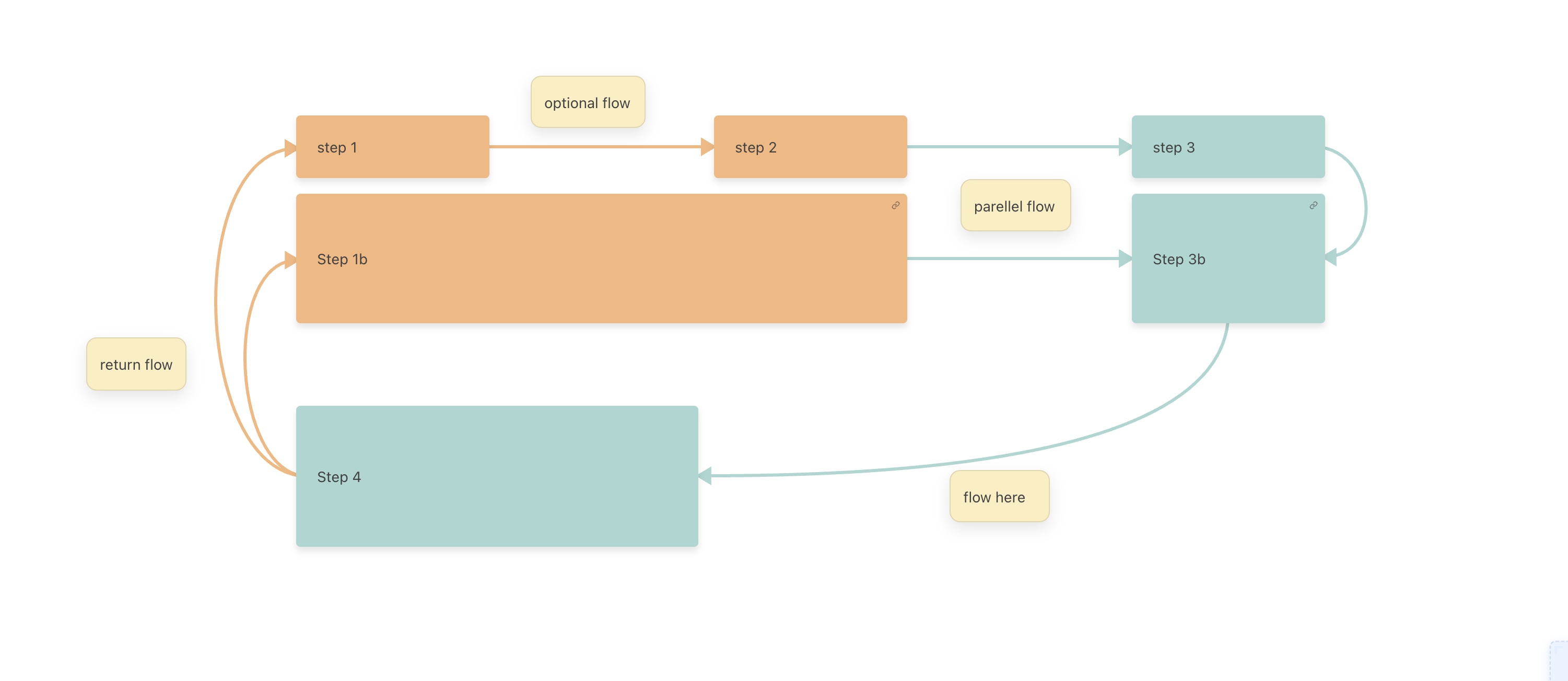
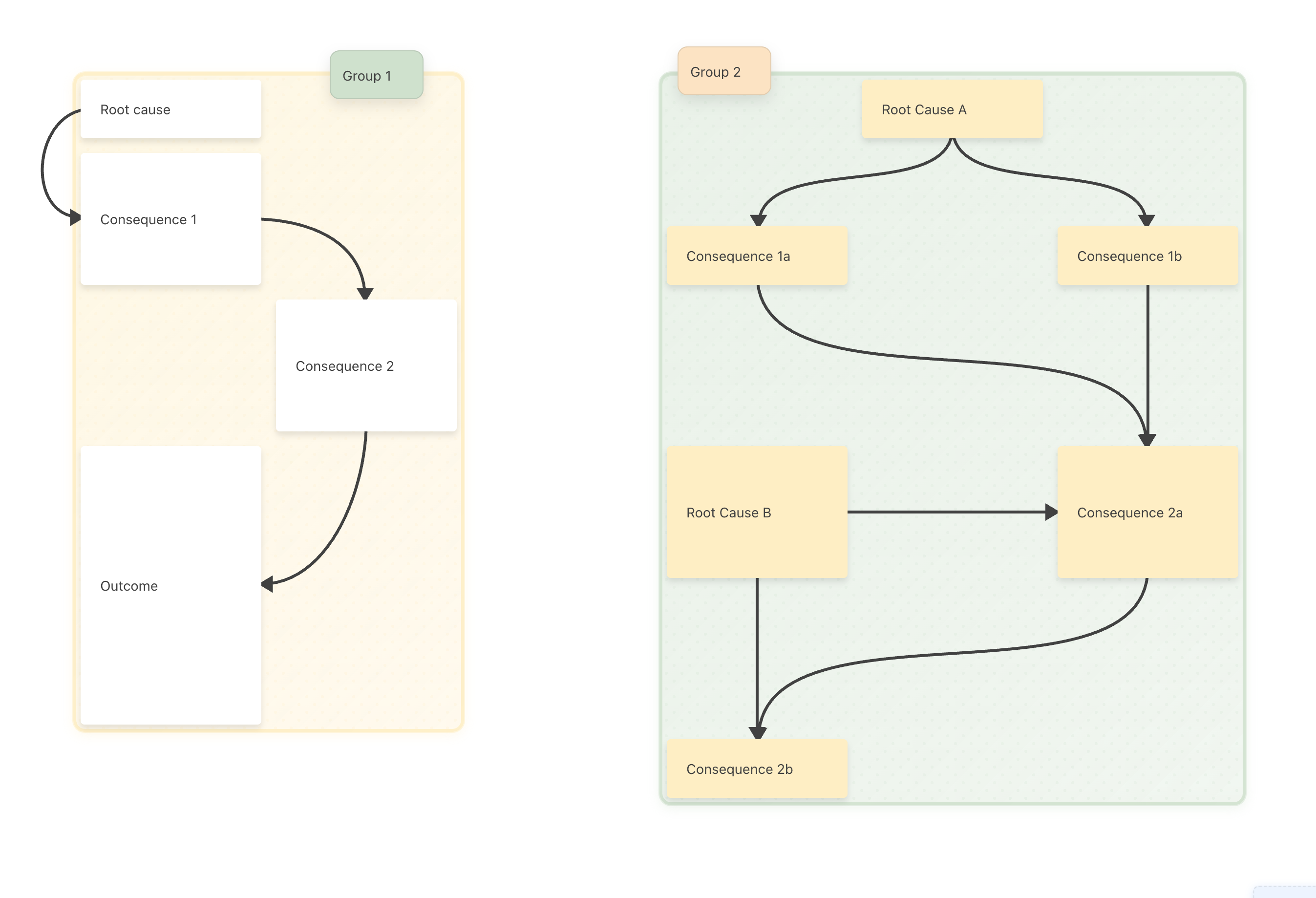
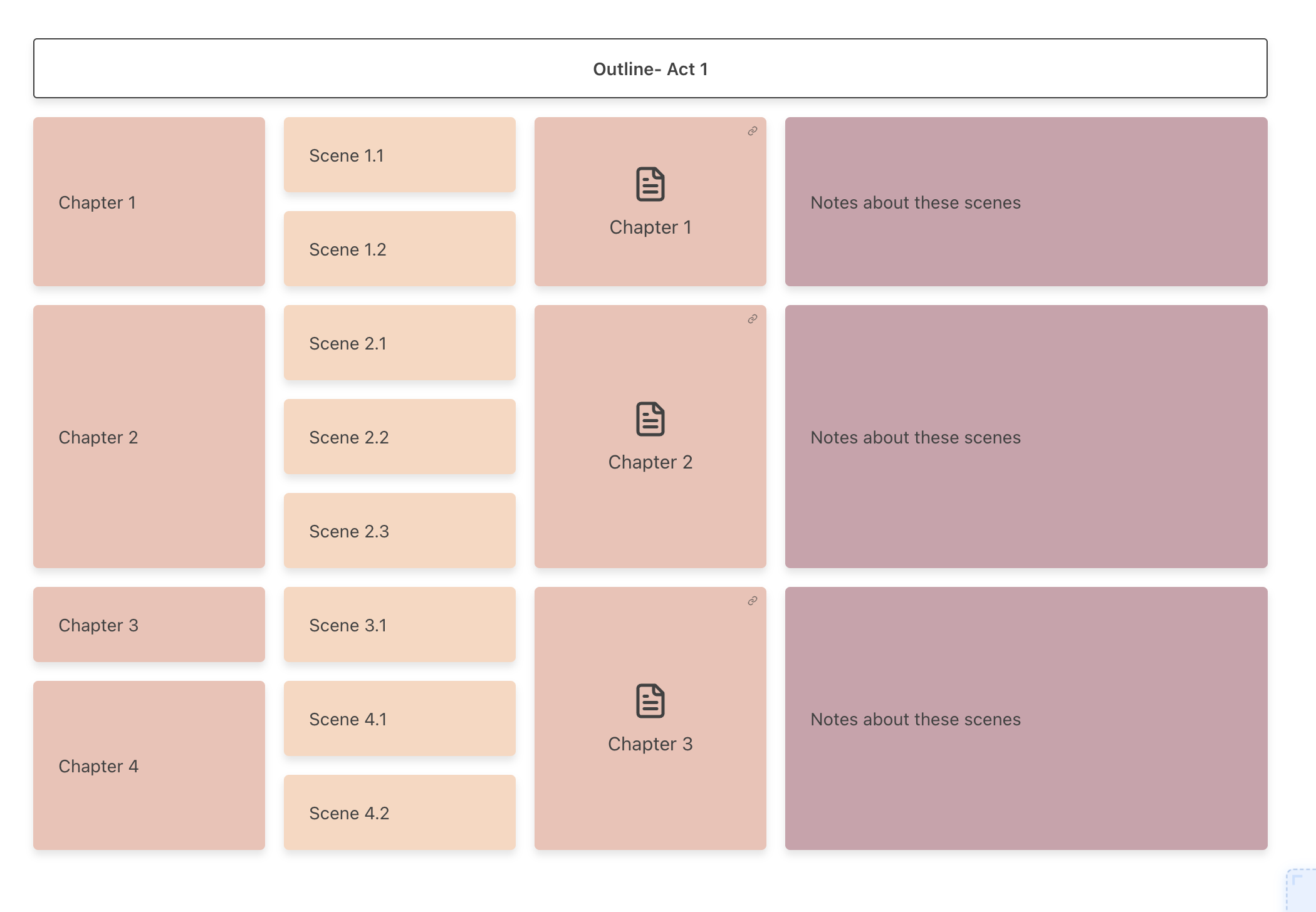
New Mind Mapping Features
- Dynamic Tile Creation: Tiles can now be made larger during creation by clicking and dragging, allowing for immediate size customization based on content needs
- Post-Creation Resizing: All tiles can be resized after they have been created, providing ongoing flexibility as your ideas evolve
- Connection System: Create visual relationships between tiles using connection lines and arrows, making it easy to show how ideas relate to each other
- Tile Grouping: Group related tiles together to enhance visual separation and organization within your mind maps
Enhanced Interface
- Vertical Toolbar: A new dedicated vertical toolbar provides quick access to grid-specific controls and mind mapping tools
- Sticky Notes: Place sticky notes anywhere on the grid without being constrained by the grid pattern, perfect for quick annotations and reminders
- Header Tiles: Transform any tile into a header tile to create clear visual hierarchy and section organization within your mind maps
Benefits for Creative Work
- Flexible Ideation: The enhanced Grid tool now supports both structured planning and free-form brainstorming, adapting to your creative process
- Visual Relationships: Connection lines make it easy to show how different concepts, characters, plot points, or research topics relate to each other
- Scalable Organization: From simple note-taking to complex project planning, the mind mapping features scale with your needs
- Preserved Functionality: All original Grid tool features remain intact, ensuring existing workflows continue to work seamlessly
Perfect For
- Story planning and character development
- Research organization and connection mapping
- Project brainstorming and workflow planning
- Visual note-taking and concept exploration
Update Focus
The two main focuses of this update were the internal linking system which allows file types to be interconnected through links, as well as an emphasis on quality of life by fixing bugs, providing more peace of mind through robust data-loss prevention, and polishing the app with more user options like color-based themes.
Update Overview
Watch our overview of the new file linking features and quality of life improvements.
New Features
- File Linking System:
- • All file types now support linking to other files, Wiki entries, or external links in your project
- • Text, Manuscript, and Wiki files support linking to headers within documents for easy navigation
- • Manuscripts now allow you to add new files rather than just picking existing files
- Organization & Productivity:
- • Editable file descriptions to better identify and organize files
- • Word count goals for individual sessions with multiple progress monitoring options including progress bars
- • Save status indicator - an icon in the header showing the save status of your work
- Customization & Interface:
- • Over 20 color-based themes added to the preference menu
- • New file view in the drawer focusing on file descriptions
Quality of Life Improvements
- Set drawer to auto-open when opening a project
- Improved the list view of files in the drawer by adding more information
- Updated wiki navigation bar visuals to match navigation bar in drawer
- Smoothed over login and account behavior - allowing you to remain logged in even after closing a browser
- Made sure right-click menus are no longer cut off for grid and cards
- Increased file header size for more visible controls
- Made colors fill in project tiles rather than just the borders
Bug Fixes
- Critical Fix: Fixed an issue that caused a small percentage of users to lose work - users were silently being logged out despite the app remaining functional, continuing their work without realizing it wouldn't save
- Fixed issue that sometimes caused premium tools to be disabled for paying users
- Fixed an issue where too many features were disabled in free accounts
- Fixed issue where account email and subscription details were shown incorrectly in the accounts UI
- Fixed bug where some newly created tags weren't saved
- Fixed internal wiki links so they now open inside the wiki rather than another tab
- Fixed bug causing card sections to not save their name
- Fixed issue where word count did not show up
- Fixed issue causing empty paragraphs to be added to saved text files
- Fixed bug where manuscripts weren't remaining in intended folder
- Fixed text file margins so they don't get so wide
Update Focus
This update is by far the biggest update for the Writing Studio yet and is aimed at addressing many of the points of feedback provided by early users: The main things we focused on this time around were the brand new manuscript tool, overhauling certain tools to be more intuitive and powerful, and a number of visual upgrades for new users to have an easier time navigating. In addition, we have addressed MANY bugs and quality of life reports.
Update Overview
Watch our overview of the new features and improvements.
New Features
- General Features:
- • New Manuscript Tool
- • Favorites System
- • Recent File Sorting
- • Added List view to file viewer
- • Drawer Visual overhaul
- • Added header to top of project view for easier navigation (can be hidden in focus mode)
- • Turned off tutorial prompts (to be replaced with support material soon)
- • Editable file names in file header
- • Optimized performance
- Cards Tool:
- • Sections within a card file
- • Individual Card Coloring
- • Three card sizes
- • Vertical View
- Text Tool:
- • Strikethrough
- • Blockquote
- • Indenting
- • Added docx exports
- • Made word count more accurate and added selection word count
- Outline Tool:
- • Outline elements can now be drag and dropped
- • Restyled visual elements
- Grid Tool:
- • Drag and droppable grid tiles
- Wiki Tool:
- • Added color options to wiki category folders
- • Cut/paste/copy options for reorganizing entries and categories
Bug fixes and QoL changes
- Dozens of bugs and quality of life changes are part of this update including improvements to the payment system.
Update Focus
This update marks the beginning of our larger effort to enhance two key areas of the Writing Studio: achieving more intuitive navigation and fostering greater interconnectivity between different file types. Stay tuned for more improvements coming soon!
Update Overview
Watch our quick overview of the new tagging feature.
New Features
- Introduced File Tagging for better organization and navigation.
Bug fixes and QoL changes
- Files and folders now open with a single click (previously double-click).
- Project drawer now opens by clicking the Writing Studio background (when no files are open).
- Fixed a bug causing the cursor to involuntarily jump to the bottom of text documents.
- Improved scrollbar visibility for longer text files.
- Addressed additional minor bugs and quality-of-life issues.
